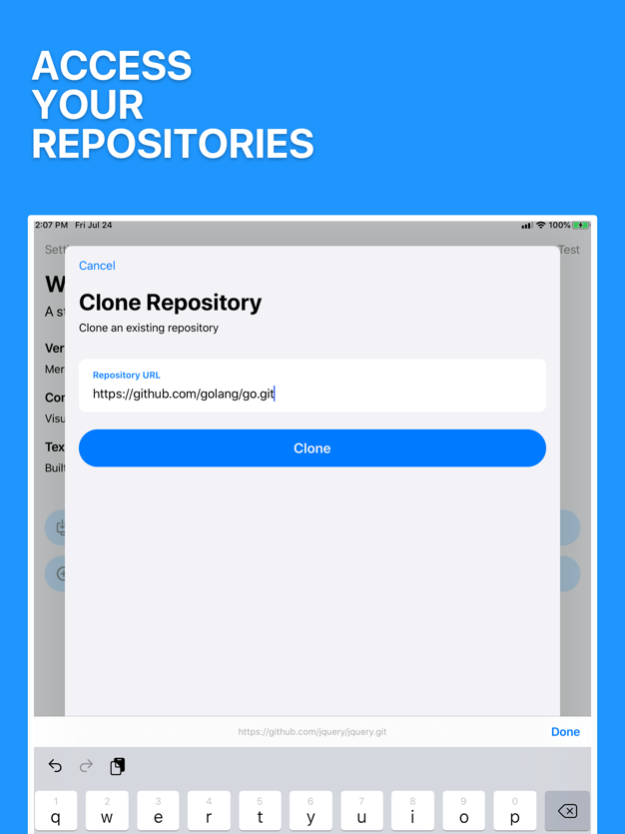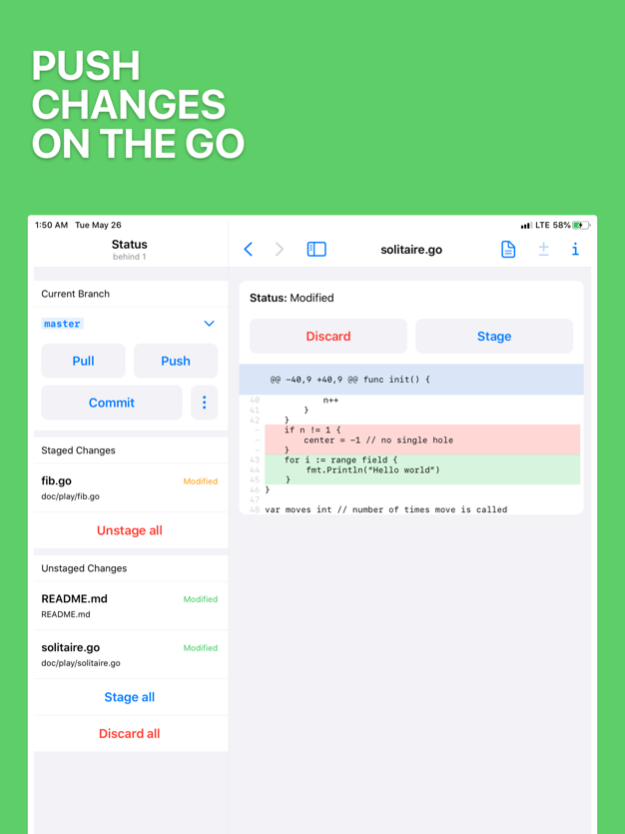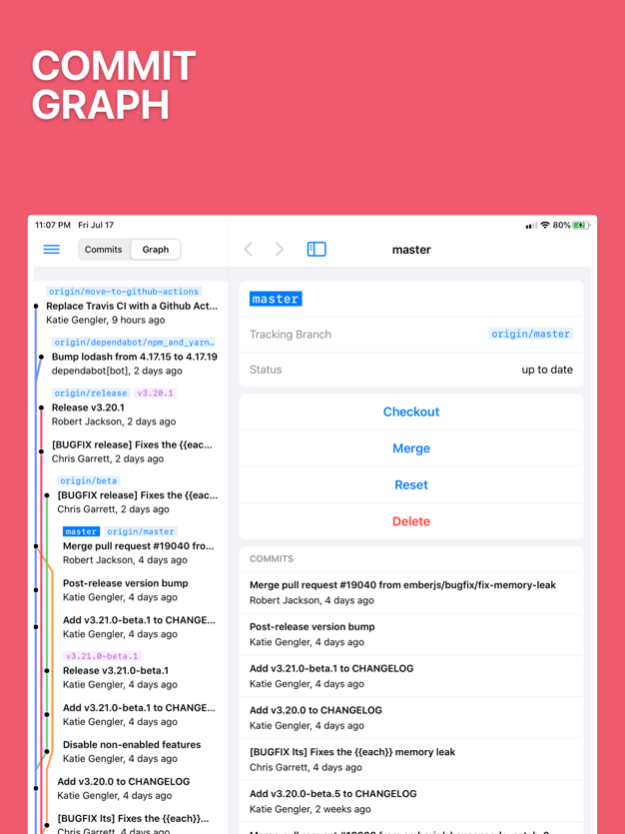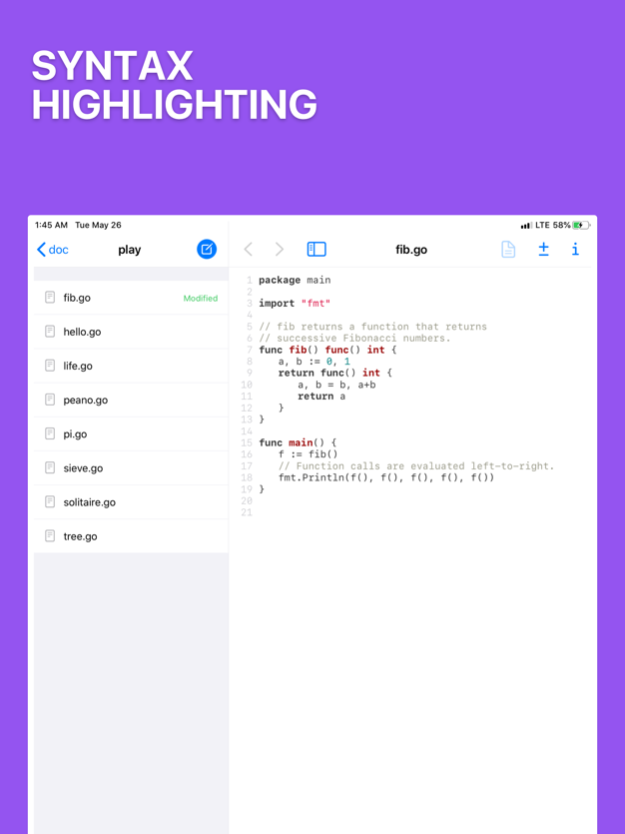Version History
Here you can find the changelog of PolyGit Git Client since it was posted on our website on 2020-09-01.
The latest version is 53.0 and it was updated on soft112.com on 22 April, 2024.
See below the changes in each version:
version 53.0
posted on 2023-06-28
Jun 28, 2023
Version 53.0
- Enhancement: Add support for language association by file extension.
version 52.0
posted on 2023-06-20
Jun 20, 2023
Version 52.0
Bugfix: Fix crash on launch
version 51.0
posted on 2023-06-19
Jun 19, 2023
Version 51.0
- Enhancement: Improve performance
version 50.0
posted on 2022-10-24
Oct 24, 2022
Version 50.0
- Enhancement: Improve text editing performance.
- Bugfix: Fix menu capitalization.
- Bugfix: Fix crash when searching for certain regular expressions.
version 48.0
posted on 2022-07-11
Jul 11, 2022 Version 48.0
- Enhancement: Add Default Branch Name setting.
version 44.0
posted on 2022-04-11
Apr 11, 2022 Version 44.0
- Fix issue with splitview theming
version 43.0
posted on 2022-04-03
Apr 3, 2022 Version 43.0
- Tabs on iPad
version 42.0
posted on 2022-01-24
Jan 24, 2022
Version 42.0
- Enhancement: Context menu to copy a commit's message and date.
- Bugfix: Amending commits preserves original committer.
- Bugfix: Cherry-picking commits preserves original committer.
version 41.0
posted on 2022-01-11
Jan 11, 2022 Version 41.0
- New: iOS 15.0 support.
- Enhancement: Improve quick open behavior.
- Enhancement: Add keyboard dismiss button on iPad.
- Enhancement: Add Verilog support.
- Bugfix: Fix issues with onscreen keyboard on iPad.
version 40.0
posted on 2021-08-25
Aug 25, 2021 Version 40.0
- New: Quick Open menu. Tap the the title bar to quickly search and switch between files.
- Bugfix: Fix issues with collapsing the split view.
- Bugfix: Fix issues with alerts and the file info page after rotation.
version 39.0
posted on 2021-08-19
Aug 19, 2021 Version 39.0
- New: Import your SSH keys.
- Enhancement: Improved markdown autoindentation.
- Enhancement: Pull to refresh on branches and commits tab.
- Bugfix: Fix issue with navigation headers appearing collapsed.
- Bugfix: Fix issue with repository list after rotation.
- Bugfix: Fix issue with dark mode.
version 38.0
posted on 2021-07-17
Jul 17, 2021 Version 38.0
- New: GPG keys. Import your GPG key and sign your commits for an extra layer of security.
version 37.0
posted on 2021-06-23
Jun 23, 2021 Version 37.0
- New: Fast branch switching menu.
- New: Support multiple credentials for the same host.
- Enhancement: Option to set merge message.
- Enhancement: Add passwords credentials from settings.
version 35.0
posted on 2021-06-10
Jun 10, 2021 Version 35.0
- New: Support multiple Git identities.
- Enhancement: Highlight '.tsx' files as TypeScript.
- Enhancement: Option to switch to newly created branches.
- Enhancement: Option to change sort order from new file menu.
- Enhancement: Improved split view behavior.
version 34.0
posted on 2021-05-05
May 5, 2021 Version 34.0
- New: Pin repositories for quick access.
- New: Auto-capitalization and Assistant Keys setting.
- New: Create a branch or tag at any commit.
- New: Option to disable fast-forward merge.
- New: Option to export generated HTML for markdown files.
- New: View character and word counts.
- Enhancement: Improve default commit message.
- Bugfix: Fix layout of feature notification popover.
version 33.0
posted on 2021-04-27
Apr 27, 2021 Version 33.0
- Bugfix: Prefer authentication using SSH keys over username/password when both are allowed.
version 32.0
posted on 2021-04-20
Apr 20, 2021 Version 32.0
- New: Full text search
- Enhancement: Option to switch between case matching, case ignoring and regular expression search.
- Bugfix: Fix crash when resolving a conflict where one side is empty.
- Bugfix: Fix issue with smart quotes when searching and replacing.
version 31.0
posted on 2021-04-07
Apr 7, 2021 Version 31.0
- Enhancement: Improve Markdown syntax highlighting.
- Enhancement: Improve performance of opening large directories.
- Bugfix: Fix issue where modified files were not immediately saved when the application was backgrounded.
- Bugfix: Fix issue with text selection cursors when dragged near the edges of the screen.
- Bugfix: Fix issue with text selection in locked files.
version 29.0
posted on 2021-03-17
Mar 17, 2021 Version 29.0
- New: GitHub integration.
- Enhancement: Update design of repository list.
version 28.1
posted on 2021-03-05
Mar 5, 2021 Version 28.1
- Bugfix: Fix issue where adjusting the selection would cause the scroll position to jump.
version 27.0
posted on 2021-02-18
Feb 18, 2021 Version 27.0
- New: Merge tool.
- Updated syntax highlighting.
- Fix indentation settings not being respected when connected to external keyboard.
version 26.0
posted on 2021-02-11
Feb 11, 2021 Version 26.0
- New: Horizontal scrolling. Set the 'Column Wrap Width' in Settings to disable line wrapping and scroll horizontally through your files.
version 25.0
posted on 2021-01-20
Jan 20, 2021 Version 25.0
- New: Per file indentation settings.
- New: Option to set a branch's upstream branch.
- Remove some restrictions on merging, rebasing, checking out and pulling with local changes.
- Show stashes on commit graph.
- Improve stash list.
version 24.0
posted on 2021-01-13
Jan 13, 2021 Version 24.0
- New: Keyboard shortcuts.
- New: Sample repository.
version 23.0
posted on 2021-01-06
Jan 6, 2021 Version 23.0
- New: Browse files at a commit.
- New: Expanded context menu.
- New: Search and replace.
- New: Rename your repositories.
- New: Option to rebase when pulling.
- Improve conflict error messaging.
- Improve image preview.
- Improve repository info page.
- Adjust review prompt frequency.
version 22.0
posted on 2020-12-17
Dec 17, 2020 Version 22.0
- New: HTML and Markdown previews in Safari.
- New: Search by commit SHA.
- New: Recent searches on Search tab.
- Enhancement: Significant improvements to file name search performance.
- Enhancement: Fade content behind footer buttons.
- Bugfix: Fix keyboard accessory view displaying on locked files.
- Bugfix: Fix scrolling issues on locked files.
version 21.0
posted on 2020-12-09
Dec 9, 2020 Version 21.0
- Fix commit screen not prepopulating with previous commit message when amending.
- Fix bug where the cursor would jump to the end when writing a commit message.
- Fix bug where various commands could fail if the user had not set a Git identity.
- Fix bug where 'Mark Resolved' button text was cut off on smaller devices.
- Fix inconsistent padding on text fields.
- Fix bug where file diff would get stuck displaying loading indicator.
- Remove 'More' swipe menu from the directory list.
version 20.0
posted on 2020-11-28
Nov 28, 2020 Version 20.0
- New: Git Rebase support.
- Updated button and popover design.
version 19.0
posted on 2020-11-26
Nov 26, 2020 Version 19.0
- New: Syntax highlighting picker.
- New: Option to amend the latest commit.
version 18.0
posted on 2020-11-17
Nov 17, 2020 Version 18.0
- New: Configure the name of a repository when cloning/importing.
- New: Option to force push branches and tags
- Enhancement: Use iOS 14 context menus when possible.
- Enhancement: Update word-wrapping settings.
version 15.0
posted on 2020-10-27
Oct 27, 2020 Version 15.0
- New: Create, delete and push tags.
- New: Delete remote branches.
- Fix app not working when VoiceOver was enabled.
- Fix scroll position not restoring consistently for large files.
version 14.0
posted on 2020-10-16
Oct 16, 2020 Version 14.0
- New: Added stash page. View a list of your stashes.
- Updated syntax highlighting theme.
- Fix commit screen not dismissing after an error.
version 13.0
posted on 2020-10-01
Oct 1, 2020 Version 13.0
- New: Custom Repository Locations. Clone your repositories into a directory of your choice.
- Significant improvements to syntax highlighting accuracy.
version 12.0
posted on 2020-09-03
Sep 3, 2020 Version 12.0
- Added keyboard buttons for indent, unindent, move line up, move line down and delete line
- Added setting to change tab size and tabs/spaces
version 11.0
posted on 2020-08-19
Aug 19, 2020 Version 11.0
- New: Import existing repositories on your iOS device
- New: Auto-indentation
- Performance improvements when editing large files
version 25.0
posted on 1970-01-01
2021年1月20日 Version 25.0
- New: Per file indentation settings.
- New: Option to set a branch's upstream branch.
- Remove some restrictions on merging, rebasing, checking out and pulling with local changes.
- Show stashes on commit graph.
- Improve stash list.